
In the case of rx lenses, their deposit is facilitated by the right and left pockets.
The pockets are numbered and matched to the worksheet, so they can be retrieved at any time.

Once the lenses are deposited in the appropriate tape, it is sufficient to scan the barcode on the worksheet to start the inserting process. Easypack22 will recognize the lens data.

By assigning in advance the type of envelope to each customer, Easypack22 will collect the specific envelope from the appropriate store, starting autonomously the whole process.

of the label
Once the envelope is taken from the store, Easypack22 delivers it to the print station. From there, it will print and position the labels of the lenses and place them on the envelopes, whether they are single or double.

Once this whole process is over, a device will pick up the lenses in order to deposit them into the chute from which they will be inserted into the envelope.

of the warranty card
The printer at the edge of the machine is able to use pre-printed cards or to print directly on a 4-color PVC support on both sides. The lens data will then be printed on the card and a device will put the card in insert position.
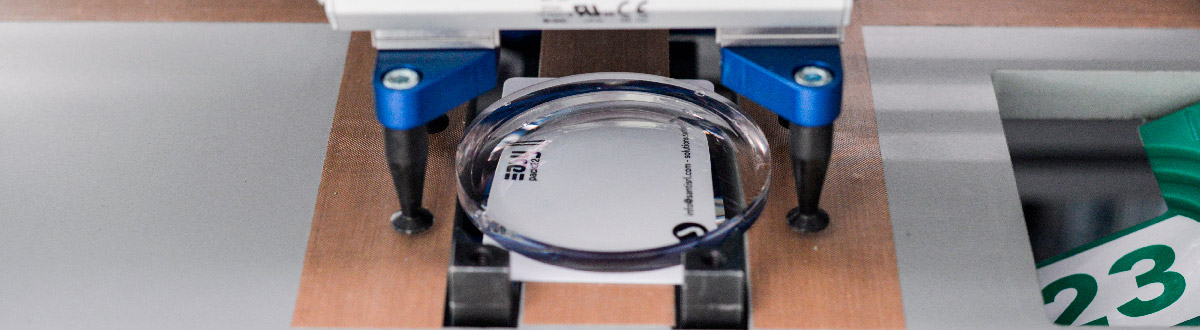
card insertion
In "RX" mode, Easypack22 can insert both lens and card in the envelope at the same time, thus speeding up the work process and avoiding waste of additional packaging.

Once the lenses insertion is over, with or without a card, the envelope is sent to the automatic closure by using the special gripping plate.

After the envelope closure process is completed, Easypack22 put the packs in the selected store, by using the appropriate pads.
TECHNICAL SPECIFICATIONS
Production capacity
- double envelope 380 lenses/hour
- double envelope with card 330 lenses/hour
- single envelopes 320 lenses/hour
- single envelopes with card 290 lenses/hour
Supported lenses
- diameters from 55 to 80 mm
- lens thickness from 0 to 20 mm
Dimensions and weights
- dimensions: 100 x 300 cm
- height: 180 cm
- weight: 700 kg
Supported envelopes
- The envelope entry and exit storage will be customized according to the laboratory's needs. There can be single and double envelopes of all sizes.





